Dynamic website surely having user for creating content, upload file, and etc. Before that we need space for user like a login user, homepage, profile page, and etc. In this post tutoring create login user simply with laravel framework.
before create login user you must following post in link below:
1. How to install composer in windows
2. How to install laravel 5.5 in localhost windows with Composer
3. How to configure database connection laravel 5.5
after following all post on link above open CMD on laravel folder with Shift + Right click = > Open command Windows here. Next if CMD open, we need to type this command:
php artisan make:auth
after type click enter. Wait minute until text "authentication scaffolding generated successfully" viewed like image bellow.
if you have viewed text "Authentication scaffolding generated successfully", now we need to check laravel on browser with this url http://localhost:8000/register or http://localhost/laravel_folder/laravel_folder/public/register , if you viewed on browser like image below this step success.
having register page and login user like image on above successfully for all create login user?, not, because this web not have database for user. we need to create table for user with this step, open again the CMD and type command:
php artisan make:migration create_user_table
after type click enter. Wait minute until text "Create migration: XXXX_XX_XX_XXXXXX_create_user_table" viewed like image bellow.
if viewed text like image on above, now we must test Registration and login, and if you have login like image below you have successfully.
thanks for come to my blog, if you need ask for this post, you can write a comment. Ok see you next post.
before create login user you must following post in link below:
1. How to install composer in windows
2. How to install laravel 5.5 in localhost windows with Composer
3. How to configure database connection laravel 5.5
after following all post on link above open CMD on laravel folder with Shift + Right click = > Open command Windows here. Next if CMD open, we need to type this command:
php artisan make:auth
after type click enter. Wait minute until text "authentication scaffolding generated successfully" viewed like image bellow.
if you have viewed text "Authentication scaffolding generated successfully", now we need to check laravel on browser with this url http://localhost:8000/register or http://localhost/laravel_folder/laravel_folder/public/register , if you viewed on browser like image below this step success.
having register page and login user like image on above successfully for all create login user?, not, because this web not have database for user. we need to create table for user with this step, open again the CMD and type command:
php artisan make:migration create_user_table
after type click enter. Wait minute until text "Create migration: XXXX_XX_XX_XXXXXX_create_user_table" viewed like image bellow.
if viewed text like image on above, now we must test Registration and login, and if you have login like image below you have successfully.
thanks for come to my blog, if you need ask for this post, you can write a comment. Ok see you next post.
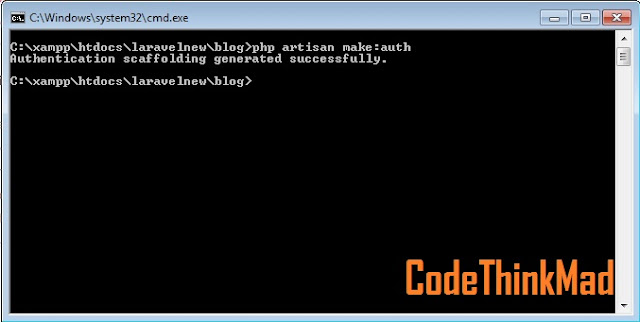
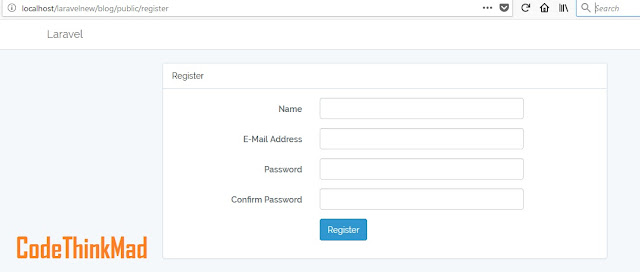
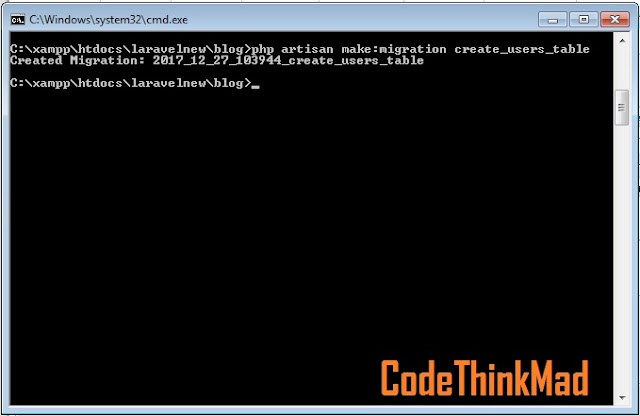
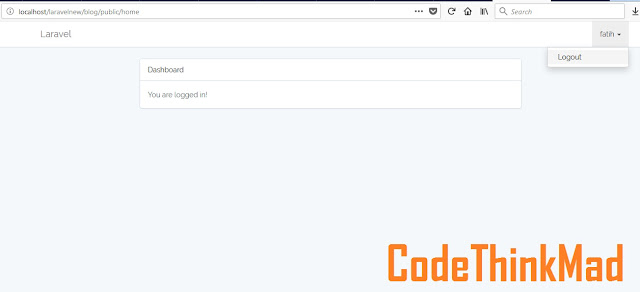

0 Comments for "how to create user login in laravel 5.5"