Laravel Framework need localhost server in PC for develop, and you will need to make sure your server meets the following requirements:
- PHP >= 7.0.0
- OpenSSL PHP Extension
- PDO PHP Extension
- Mbstring PHP Extension
- Tokenizer PHP Extension
- XML PHP Extension
you can use localhost application server XAMPP, so we can download it from the official page:
next, after downloaded and installed XAMPP, we need to install Composer for manage its dependencies. In windows install composer its easy, check link below for installing Composer.
After downloaded and installed Composer, we need to running XAMPP
and make new folder in:
C:\xampp\htdocs\name_project_laravel_folder
after running XAMPP and make new folder, going to folder has been created, and open Command Prompt (CMD) with Shift+Right click mouse, choose "Open command window here".
now we can install laravel, use this command for installation Laravel 5.5 on CMD:
- composer global require "laravel/installer"
this command will installed laravel latest version, after type this command, click Enter, and wait minute until finish. - composer create-project --prefer-dist laravel/laravel blog
this command will installed laravel is referenced or stable, after type this command, click Enter, and wait minute until finish.
laravel 5.5 success installed, now we can try running laravel with this command:
- Command artisan and url http://localhost:8000
type command on C:\xampp\htdocs\name_project_laravel_folder\laravel_folder
for example my folder its C:\xampp\htdocs\laravelnew\blog ,
open Command Prompt (CMD) with Shift+Right click mouse, choose "Open command window here", and type this command.
php artisan serve
and open url http://localhost:8000 on your web browser - or for simple, open url http://localhost/laravelnew/blog/public/

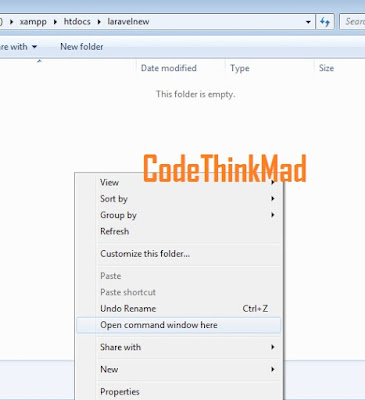
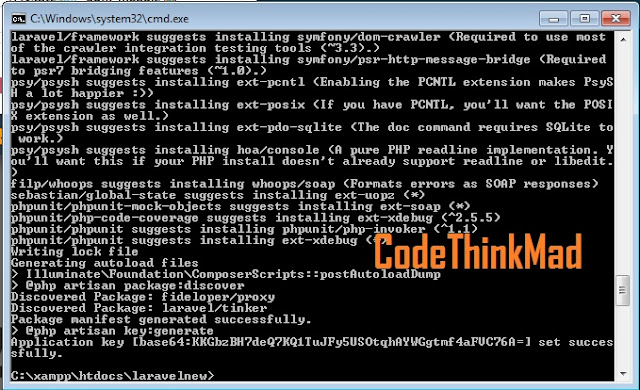


0 Comments for "How to install Laravel 5.5 in localhost windows with Composer"